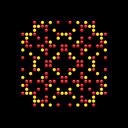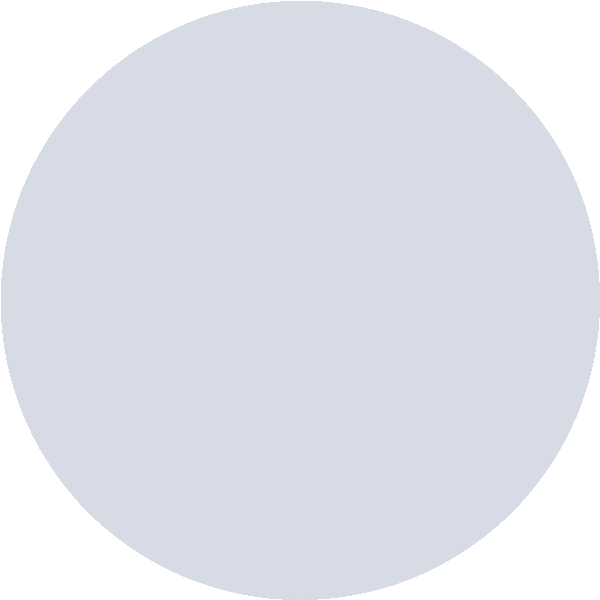Applicable system & download methods:
iOS:
Scan the QR code below to download.

Steps:
- Please use the system camera to scan the QR code
- Click TestFlight to enter.
- Click Continue.
- Click Agree.
- Click Accept.
- Click Install.
- Click Next.
- Click Start Testing.
Android:
- Go to Google Play to download.
- Scan the QR code below to download.

If you get regional restrictions, please head over to our website to download the offline APK. here is the link https://s3.ap-southeast-1.amazonaws.com/cdn-sgp.lifeform.cc/cartoon/LifeForm-release-V1.2.1.apk

Please try switching network nodes in different regions if it takes a long time to load.
Create Lifeform Cartoon Avatar
- Open the APP, and click ‘Login with wallet’.

2. Choose the wallet you use, if you don’t have a wallet, you can choose the ‘Social Account’ to register a wallet by your email address or phone number.

3. Click ‘CREATE’ on the main page to create a new Avatar.

4. Choose the gender of your Avatar. Or you can get an Avatar generated by the AI function, what you need to do is take a selfie or upload a picture. (It’s free for a limited time)

5. Click ‘EDIT’ on the main page to edit your Avatar.

6. Click ‘Save’ to save your Avatar when you have done the edit.

7. Click ‘My roles’ at the upper left to check the Avatars created for you.

8. Click ‘INTERACT’ on the main page to experience the face capture function.

9. Click ‘MINT’ on the main page. New users can free mint a Cartoon Avatar once in a limited time. You can input the wallet address of the inviter, and both the inviter and the invitee can get 500 Lifeform points. Click ‘Confirm’ to go ahead if you don’t have a referral address to fill in.

10. You can check your account information by clicking the wallet button at the upper right of the main page.

The share button saves the Avatar into photos or shares it through Twitter.

The chat button leads you to the page to AI chat with Avatar. You just need to enter the text in the dialogue box.

Download NOW to start your journey with Lifeform Cartoon!
【免责声明】市场有风险,投资需谨慎。本文不构成投资建议,用户应考虑本文中的任何意见、观点或结论是否符合其特定状况。据此投资,责任自负。